

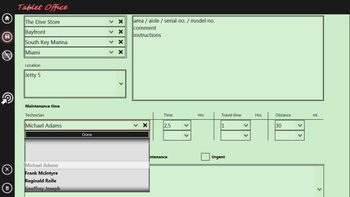
 Windows 7 and above
Windows 7 and above| Rate this software: | |
| 1542 downloads | |
 View Screenshots(6)
View Screenshots(6) Comments
Comments
| Rate this software: | |
| Share in your network: |

Key features: exports documents to PDF, XLSX, RTF and JPG files; sends them out as emails attached with these files; uploads these files to Cloud storage drives (OneDrive, GoogleDrive,DropBox); print the Document directly using the standard printer. Available components: text entry fields with dropdown listboxes; number, date, time entry fields with spinners; checkboxes; frames, shapes and lines; images from file and camera device; pen for sketches and signatures; background color or background image. Access to XLS files: select a row from XLS file and fill in several entry fields at one time; write back changes to the selected row or add a new row. All number, date and time inputs with spinners known from phone apps; selectable tile color for each Template; jump to Templates (bookmarks); takes pictures and places them directly into the Document; settings for automatic naming of new Reports; Report designer capable of zooming in and out; concatenating of reports.
Whats new in this version:
Video 2.5.2 includes video tutorials.

| $99 | Click the link to buy | Buy |