

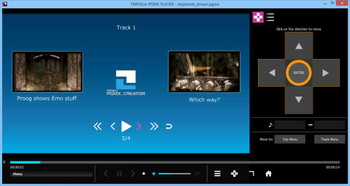
 Windows 7 and above
Windows 7 and above| Rate this software: | |
| 226 downloads | |
 View Screenshots(1)
View Screenshots(1) Comments
Comments
| Rate this software: | |
| Share in your network: |

What is a PGMX File?PGMX stands for Pegasys Multimedia Box and is the next generation original video file format by Pegasys enabling 1 file (.pgmx) to embed multiple video contents and provide menus and chapters. Its biggest characteristic is it does not rely on a physical media such as DVD or Blu-ray discs, and can be moved or copied like any other data file. Furthermore, it can link several videos or an active menu, yet it is contained within one file like a standard video such as an MP4 file. Since there is no complex folder structure, you can simply transport and playback in one click without any regard to the hard disk, CD, or DVD media used. PGMX files are easily created by using TMPGEnc PGMX CREATOR (Sold separately), so give it a try!
Just Click to Play.Just drop a PGMX file into TMPGEnc PGMX PLAYER and it will start playing immediately, or you can just double-click it. The simplicity of the PGMX format allows you to play videos with menus in just a fraction of the time when compared to DVD and Blu-ray.
Menu-Enabled PGMX File Playback.Because a menu in a PGMX file is similar to what you find in a DVD, you can easily operate it. Clicking your favorite title or chapter starts the playback at this very scene. A virtual D-pad allows you to choose the control method between the mouse, controller, and keyboard for navigating menus.
Simple Playback Controls.The playback controls utilize a simple design so anyone familiar with playing a video can use it. You can lock the controls so they are always visible, or set them to automatically hide. You can also access menu navigation controls or toggle full screen display mode.
Multiple Subtitles and Audio Selection Support.A PGMX file can store several audio streams and subtitles. Switch between the stored audio and subtitle streams at anytime. Also, when the stored subtitles are in "Text subtitles" format, you can customize their appearance.
Library Function.You can register any folder as a library. Because the files in the registered folder always display in the Start Page and the Library Panel, the time to access and play the file is considerably reduced. If you have TMPGEnc PGMX CREATOR, register the output folder and you can quickly and easily view the outputted files for verification.