Total CAD Converter will help you to convert CAD files to PDF, TIFF, JPEG, BMP, WMF, PNG, DXF, BMP, CGM, HPGL, SVG, PS, and SWF. Source formats are dwg, dxf, plt, hgl, hg, hpg, plo, hp, hp1, hp2, hpgl, hpgl2, gl2, prn, spl, cgm, svg. CAD Converter will also resize your files (except for conversion to DXF) so that you get the output file converted and resized in one go. Besides, Total CAD Converter can combine your CAD files into one multi-page document during conversion. If you convert CAD drawings to PDF, you may add page counts or set user permissions to protect it. All can be done in batch. You may handle Total CAD Converter via clear user interface or command line. An intuitive interface (take a look at screenshots!) makes it easy even for a beginner to figure out how it works. The wizard of the program will ask you all the questions about the conversion and suggest you most appropriate settings. Besides, it will automatically remember your settings so next time you wont have to make them all again. Do not take the description on trust - try the tool to make your own opinion! Hit Download button to get your evaluation version for free with no obligations (valid for 30 days). If you like Total CAD Converter you may buy the key and register your version later. Safe choice!
Whats new in this version:
Version 3.4 includes bug fixes.


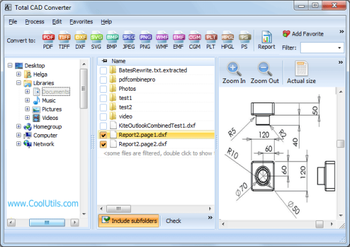
 Windows 2000 and above
Windows 2000 and above View Screenshots(1)
View Screenshots(1) Comments
Comments


 Similar Software
Similar Software