

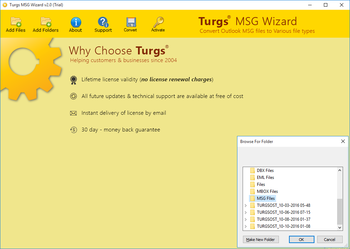
 Windows NT and above
Windows NT and above| Rate this software: | |
| 1331 downloads | |
 View Screenshots(3)
View Screenshots(3) Comments
Comments

| Rate this software: | |
| Share in your network: |

Remarkable Features of MSG Wizard
1. Preview .msg files in multiple pattern:
Before migrating .msg files to .pst files. Each MSG can be viewed in multiple forms, which includes Normal view, Hex view, Property view, message header view, MIME view, RTF view, HTML view, MHTML view and corresponding attachments of email messages.
2. Bulk MSG file conversion
With exporting multiple MSG to EML/EMLX file conversion tool, users can add and record multiple MSG files one by one. Attach the .msg files from their respective location within users machine.
3. Export selected .msg file emails
After viewing MSG data-files, users can able to export selected or entire emails into PST format. It is necessary to create a .pst file from selected .msg files rather than migrating entire .msg files. Check or uncheck the emails that users want or do not want to convert and then, export.
4. By Attributes sort MSG files
The tool loads .msg files with its best attributes such as subject, to, sent, received and size in KB. If users want to re-order the .msg files then, sorting will helpful. Users can sort the email messages in increasing or decreasing order so that users can selectively import .msg to .pst file.
5. Split Outlook PST file in Size While exporting PST files into MSG files then, software provides an option to split Outlook PST file size into smaller parts. Users can break the size into multiple parts to make it more manageable instead of creating difficult single large PST file.

| $39 | Click the link to buy | Buy |