

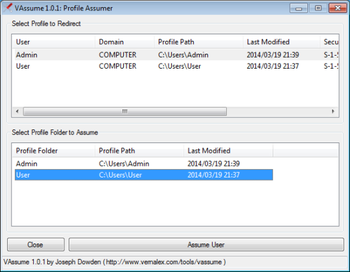
 View Screenshots(1)
View Screenshots(1) Comments
Comments
| Rate this software: | |
| Share in your network: |

Administrators can assume the identity of another user using this tool, which is useful since that major feature is lacking in Windows. Using this tool you can become another user so that you can alter the profile of another user.
When you run the program you will see a list on top of accounts that have been used on the computer and a list on the bottom of profile directories.
By default the account youre logged in as will be selected in the top list. Normally you will want to change the profile for an administrative account youre logged in as, but it is possible you would want to select a different account. It is important to note that the account you select on top must be an administrator since you most likely want have access to the assumed users profile folder and registry otherwise.
The account that is selected in the bottom list is the profile directory youre currently set to use. Simply select another profile directory in the bottom list and click "Assume User".
At this point you need to log out and log back in for the profile to be assumed. At that point you can change their wallpaper, change their default printer, edit their browser extensions, etc. and those changes will apply to the target profile rather than the account youre logged in as.
If you would like to revert your account to your original profile then run this tool again to change it back.
 Similar Software
Similar Software