Free video converter rich in features. "Video to Video" converter supports following output formats: Avi, DivX, Xvid, Mp4, H-264, flv, swf, DVD, Mpeg-1, Mpeg-2, Mov, 3gp, wmv, asf, mkv, dv, WebM, mp3, aac, ac3, wav, vorbis, amr and many others. Over 200 of input formats. Comes with over 700+ presets for many devices: iPhone, iPad, iPod, Mobile Phones, Nokia, Samsung, YouTube, PS3, Apple TV, Android, Blackberry, PSP, PS Vita. With DVD Ripper you can convert your DVD discs. Video Joiner merges several video files into one. Video Splitter extracts scenes from a video file. DVD Authoring converts to DVD format. DVD Video Burner burns video files to DVD. Large selection of presets and the ability to create custom presets. YouTube video conversion to mp3. Support for Subtitles. Support for Watermark. Video Filters. Video to Video Converter is very easy to use. The interface is very intuitive for an average user. The program is completely free and without ads. There is a portable version of the program. Multilanguage support.
Whats new in this version:
Version 2.9:


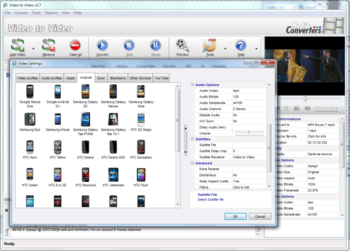
 Windows XP and above
Windows XP and above View Screenshots(2)
View Screenshots(2) Comments
Comments
