

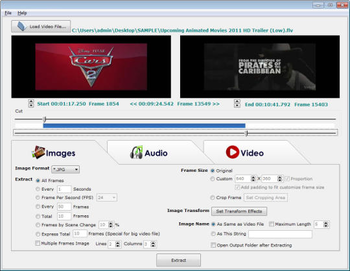
 Windows XP and above
Windows XP and above| Rate this software: | |
| 125 downloads | |
 View Screenshots(1)
View Screenshots(1) Comments
Comments
| Rate this software: | |
| Share in your network: |

VideoDetach Pro extracts all elements from a video file, be they in the form of images, sounds or even other videos. This multipurpose video software is beneficial to perform almost all tasks that you could perform from a video file.
Features:Simple and straight-forward interface.Extracts Images, Audio, Video, from the whole video or a section of it.Sliders to choose start/ end position.Buttons to choose exact start/ end frame.Choose output directory and file name.
Images:You can select the output format - JPG, BMP, GIF, TIFF, PNG, and more. You can extract the images in a number of ways, choose the frame size and apply Transform Effects.
Audio:Adjust the Sound Volume and Sound Tempo then click on Extract, enabling you to select the file name, output directory and select a format - WAV, MP3, or AIFF.
Video:Adjust audio preferences, set a custom Frame Size, can use any Transform Effects, and adjust the playback speed. The extracted format can be AVI, WMV, MOV, MPG, MP4, or 3GP.