

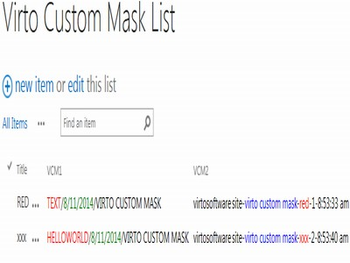
 Windows 2000 and above
Windows 2000 and above| Rate this software: | |
| 1723 downloads | |
 View Screenshots(1)
View Screenshots(1) Comments
Comments

| Rate this software: | |
| Share in your network: |

SharePoint lists often contain information such as credit card numbers, phones, addresses. With the new Virtosoftware web part entering such kind of data becomes fast and convenient for the users. One can use any combinations of the default templates to design a custom mask for entered data:
Text - a static value that will not change. For example, if you want to identify help desk tickets, you might want to include "HD" text in the front of the identifier; Date/Time - can be used to identify your list items with the date and time they were opened; Existing Column Value - you can also use a secondary column value from the same items in the ID; Site Name - use this type to point when the item resides in the portal by using the Site Name and List Name options in your ID; List Name - add this type to point when the item resides in the portal by using the Site Name and List Name options in your ID; Number - Auto Incremented, Go beyond the single digit ID of 1, 10, 100 and set it to show the same number of digits, say 4, all the time: 0001, 0010, 0100.
Whats new in this version:
Version for SharePoint 2013 is ready.

| $549 | Click the link to buy | Buy |