

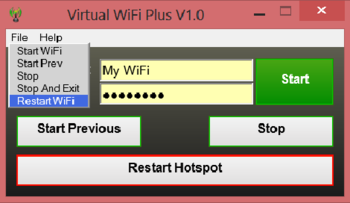
 Windows 2008 and above
Windows 2008 and above| Rate this software: | |
| 1516 downloads | |
 View Screenshots(3)
View Screenshots(3) Comments
Comments
| Rate this software: | |
| Share in your network: |

You can turn any Wi-Fi-capable Windows PC into a virtual Wi-Fi router that can share Internet connections and create wireless networks. Virtual Wi-Fi Plus has simple GUI and user-friendly controls make it easy to turn your Wi-Fi-equipped PC or laptop into a wireless hub. Your laptop can be a mobile Wi-Fi router you can use in the car, hotels, or anywhere you can connect to the Internet.
Virtual WiFi Plus a pretty simple, portable, small in size application that does not require installation. Just copy and paste in desktop and run it as usual manner. Virtual WiFi Plus has simple Graphical User Interface with Menu bar for displaying all the options available. There is link to e-mail support at the Help and About panels and you can mail me for configuration instructions and any kind of support for this software.
Virtual WiFi Plus enables you to specify the name of the wireless network including spaces in name you are about to create. It has a single button to start previously created hotspot, so that you no need to enter again the same WiFi name (SSID) and password if you have stopped hotspot or after restarting computer.
Once the hotspot is started, you can minimize or close Virtual WiFi Plus according to your convenience. Any Wi-Fi enabled device, such as smartphones, tablets or laptops should be able to detect the new network and connect to it using the password you provided password.
Virtual WiFi Plus is able to transform any PC or laptop into a virtual access point that Wi-Fi enabled devices can use for surfing over the Internet after you share your internet connection with this newly create hotspot.

| $0.95 | Click the link to buy | Buy |