

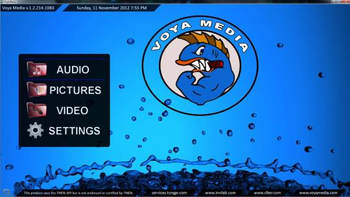
 Windows XP and above
Windows XP and above| Rate this software: | |
| 1364 downloads | |
 View Screenshots(10)
View Screenshots(10) Comments
Comments
| Rate this software: | |
| Share in your network: |

Supported Audio Files:AAC, AIF, IFF, M4A, MID, MP3, MPA, WAV, WMA.Supported Picture/Image Files: BMP, GIF, JPG, PNG, PSD, TIF.Supported Video Files: 3G2, 3GP, ASF, ASX, AVI, FLV, M2TS, M4V, MKV, MOV, MP4, MPG, SWF, VOB, WMV.Features: Automatically scans all disk drives and network shares for valid audio, pictures and videos. Automatically organizes all media files by their location. Automatically gets TV Show episode details from the tvrage.com API. Automatically gets Movie details from the themoviedb.org API. Supports navigation using both a media center remote control and using a keyboard and mouse. Media can be browsed by navigating through the directory structures. Media can be searched using a normal keyboard or using the on-screen keyboard. Media can be organized and searched using playlist tags. Allows editing the Tag properties of MP3 files, including the cover image. Audio and Video files continue to play the next media file as long as there are more media files in either the directory, search result or playlist. Supports playing almost all video files including 1080p Full HD thanks to the power of the LibVLC Library. Video files support displaying both built-in subtitles as well as external SRT and SUB subtitle files.
Whats new in this version:
Version 1.2.255.1212 added an icon to the top status panel which specifies the media type selected (audio, pictures or videos) and icons for the media browser (network shares, local disks and directories).