

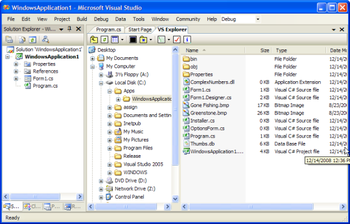
 Windows 2012 and above
Windows 2012 and above| Rate this software: | |
| 924 downloads | |
 View Screenshots(5)
View Screenshots(5) Comments
Comments

| Rate this software: | |
| Share in your network: |

VS Explorer adds a Windows Explorer-Like file and folder browsing window to Visual Studio. It provides complete access to file and folder context menus (including 3rd party extensions such as TortoiseSVN) and drag-drop functionality which allows directly adding files/folders to your projects. VS Explorer eliminates switching back and forth between Visual Studio and Windows Explorer and other external programs and allows you to focus on your work flow and preserve concentration, save time, reduce stress and work efficiently. VS Explorer can quickly browse to the current solution folder, project folder or the selected item. It can add selected dll/exe files as references and open command prompt window on selected folder. It can filter files matching specified patterns and automatically open specified files in the current Visual Studio instance. It features Thumbnail View, Details View, Icon View and List View and various layouts which show/hide the folder tree and the file/folder list. VS Explorer fully supports Visual Studio 2008 and Visual Studio 2005.

| $35 | Click the link to buy | Buy |