

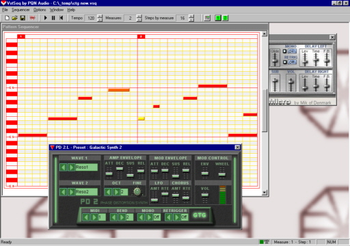
 Windows 2000 and above
Windows 2000 and above| Rate this software: | |
| 1412 downloads | |
 View Screenshots(1)
View Screenshots(1) Comments
Comments
| Rate this software: | |
| Share in your network: |

VstSeq is a Tuareg 2 plugin for making loops with VSTIs...
Pattern sequencer :
Tempo : 30 to 303.
Number of measures : 1 to 8.
Number of steps by measure : 2 to 32.
The sequence can be exported as a Midi file.
Notes edition :
Create (left click).
Delete (right click).
Move (click in the head of the note and drag anywhere).
Change note lenght (clik in the tail of the note and drag horizontaly).
Change note velocity (clik in the middle of the note and drag verticaly).
VSTIs :
4 VSTIs max (use the little "synth" button to add a VSTI).
Use the "1", "2", "3" and "4" buttons to show or hide the corresponding VSTIs.
Load and save bank files (open the presets menu with the inverted red triangle in the VSTI title bar).
Select internal presets (open the presets menu with the inverted red triangle in the VSTI title bar).
 Similar Software
Similar Software