
Weaverslave Description
Programming benefits from a decent variety of dedicated languages with which to build websites, and applications to live up to expectations. Sure enough, a heavy load of knowledge is required to write all the code, but the editor also has a saying in overall practicality. In case you’re looking for a powerful editing environment, Weaverslave might just be what you need.
Configurable design, and file support
As far as the visual design is concerned, features are wrapped around a classic window frame, with an overwhelming amount, and variety of panels, tabs, navigation areas, and loaded toolbars. Most of these can be replaced, or resized, with different view options to customize the work environment.
Although dedicated to HTML editing, the application comes with support for several other programming languages. Opening existing projects can be done by dragging files over the main window, using the built-in dialog, or better yet, the navigation panel, split into two sections, one to show a tree list of folders, while the other displays content as details, or thumbnails.
In regard to languages, you’re able to use C++, CSS, Haskell, HTML, Java, JavaScript, MySQL, Pascal Script, Perl, PHP, SQL, TXT, Python, Smallworld, Magik, VBScript, Visual FoxPro, and XSL. These are all fitted with preconfigured syntax highlighter, but you’re free to adjust color options, and syntax recognition.
Intuitive, comfortable workspace
The workspace benefits from a decent amount of enhancements. On the one hand, line numbering makes it easy to keep track of your code, while the built-in search and replace option helps you quickly fix any bulk issues.
Code writing is more comfortable if the autocomplete option is enabled, with suggested forms of codes while writing. Moreover, you can easily insert snippets, and tags from a rich library of presets. A color palette helps with design options by providing the RGB, and HTML color tag of any tint you pick.
A few last words
On an ending note, Weaverslave manages to live up to expectations, proving to be a reliable text editor, with strong emphasis on programming. Language support is no less than impressive, with a variety of snippets to help you write code. With an intuitive, configurable design, and an abundance of tools at your disposal, the application is sure not to disappoint.


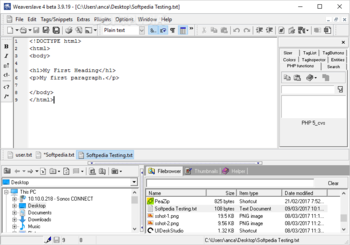
 Windows 7 and above
Windows 7 and above View Screenshots(27)
View Screenshots(27) Comments
Comments
