

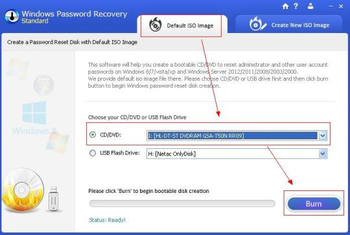
 Windows 98 and above
Windows 98 and above| Rate this software: | |
| 1576 downloads | |
 View Screenshots(3)
View Screenshots(3) Comments
Comments

| Rate this software: | |
| Share in your network: |

Whats new in this version:
Version 5.0.0.1 supports Windows 10 local and Microsoft account password recovery.

| $19.95 | Click the link to buy | Buy |