Works on:
Windows 10 | Windows 8.1 | Windows 8 | Windows 7 | Windows 2012
File Format: msu
SHA1 Hash 32bit version: 3b63b72d3ce6d8efcc893c781ddcbaa34be77341
Size 32bit version:
16.07 MB
SHA1 Hash 64bit version: 25f621467dbe03d9ee8de0fdeb5b3903aa6c7d95
Size 64bit version: 17.09 MB
Rating: 2.086956521
out of 5
based on 23 user ratings
Downloads: 454
License: Free


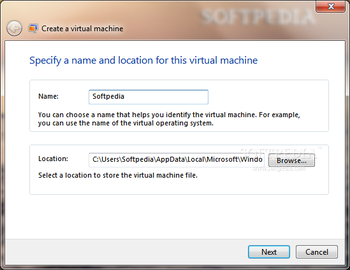
 Windows 7 and above
Windows 7 and above View Screenshots(10)
View Screenshots(10) Comments
Comments
