

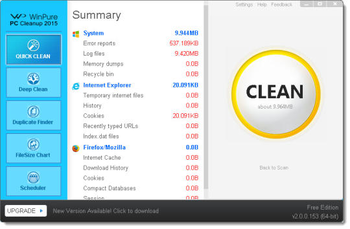
 View Screenshots(6)
View Screenshots(6) Comments
Comments
| Rate this software: | |
| Share in your network: |

1. Quick Scan - A general scan to clear the most unused or obsolete files on your hard-drive. Recommended done regularly to free up space and is quick and effective enough to be performed daily.2. Deep Clean- Gets deeper than a Quick Scan and is as essential tool if you have uninstalled multiple applications, or work with lots of graphic and/ or picture files. It is designed to optimize the speed and performance of your hard-drive.3. Duplicate Finder - Deleting duplicate files will help you save time, space and money, and assist you in managing your data efficiently.5. File Size Chart - Scans all the files within one or more folders and then provides a Top 100 list of the largest files. A nice way to target multiple versions of duplicate bloated documents.5. Scheduler - Allows you to schedule a scan to be run automatically at a certain time at regular intervals so you dont have to remember to do it.
Similarly to the requirements of the average driver, the average PC user simply wants to get up and go and is not usually particularly interested in what is going on in the innards of the machine. But, like any other high-tech item, things go wrong with a PC - viruses are downloaded inadvertantly, registry entries get out of synch, disabled or uninstalled software is not completely removed, compatability issues interfere with the optimum use of operating files, files are duplicated, the system stores history that will never be referenced, graphics-heavy documents become morbidly large ... eventually your computer slows down, software wont launch or hangs, or you simply start running out of space. But, youre not quite sure where the problem lies and you dont have the time or tech-savvy know-how to find out.
Whats new in this version:
Improvements and big fixes.

| $49 | Click the link to buy | Buy |