

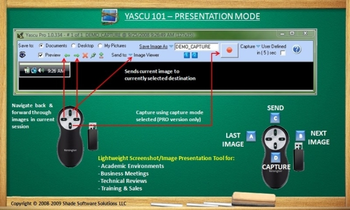
 Windows XP and above
Windows XP and above| Rate this software: | |
| 1428 downloads | |
 View Screenshots(1)
View Screenshots(1) Comments
Comments

| Rate this software: | |
| Share in your network: |

Discover Yascu, a tiny versatile 100KB standalone screen capture utility and jpeg viewer that allows users to capture, present, and illustrate screenshots. Designed and optimized for size, speed and simplicity, all screenshots are automatically saved as Jpegs in predefined YascuPix folders, making it easy for end users or technicians to log, locate, and review screenshots. With wireless presenter remote support, users can effortlessly present screenshot content within the classroom, business meeting, technical review, seminar, tech support, or even on the sales floor. Image content from websites, applications, and documents can be quickly consolidated via drag n drop, and presented as an adhoc slideshow, without the need to create powerpoint slides. Users can further engage their audience by scribbling on the screenshots during presentation or use mouse gestures to easily navigate content-very intuitive on touchscreen/tablet computers. Available in free and Pro versions.
Yascu Mirror and Yascu Mail add-ons provide added features and can also be used as standalone apps.
Whats new in this version:
Version 1.0.575 is a maintenance release.