

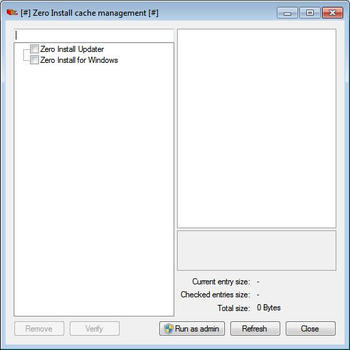
 Windows 2000 and above
Windows 2000 and above| Rate this software: | |
| 215 downloads | |
 View Screenshots(2)
View Screenshots(2) Comments
Comments

| Rate this software: | |
| Share in your network: |

Zero Install is a decentralized cross-platform software-installation system available under the LGPL. It allows software developers to publish programs directly from their own web-sites, while supporting features familiar from centralized distribution repositories such as shared libraries, automatic updates and digital signatures. It is intended to complement, rather than replace, the operating systems package management. 0install packages never interfere with those provided by the distribution.
Zero Install does not define a new packaging format, unmodified tarballs or zip archives can be used. Instead, it defines an XML metadata format to describe these packages and the dependencies between them. A single metadata file can be used on multiple platforms (Windows, Ubuntu, Debian, Fedora, FreeBSD, and Mac OS X). While it will share libraries whenever possible, it can always install multiple versions of a package in parallel when there are conflicting requirements Installation is always side-effect-free (each package is unpacked to its own directory and will not touch shared directories), making it ideal for use with sandboxing technologies and virtualization. The XML file describing the programs requirements can also be included in a source-code repository, allowing full dependency handling for unreleased developer versions.
Whats new in this version: