

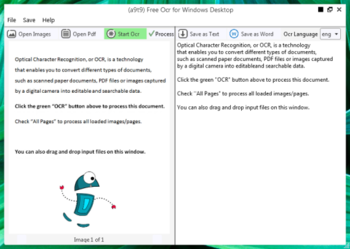
 Windows Vista and above
Windows Vista and above| Rate this software: | |
| 1980 downloads | |
 View Screenshots(1)
View Screenshots(1) Comments
Comments

| Rate this software: | |
| Share in your network: |

The application is simple to install and, more importantly, free to use, open-source and 100% adware and spyware free.
You can open an image or PDF file. The content of the source file will be displayed in the left window. If your document as more than one page, or if you opened multi-page documents, use the arrows at the bottom to switch between them,
You start the OCR by clicking the green OCR button, and you will see the result in the second right window. Output text can be saved as a text file or Word document.
Unfortunately the conversion quality is not so great. Behind the scene it uses the Tesseract open-source OCR engine. The quality varies from language to language - so go ahead and test if it is sufficient for your needs.
For software developers and geeks: The Free OCR for Windows Desktop tool is essentially a graphical user interface front-end (GUI) for the Tesseract OCR engine. The full source-code is available (GPL license).
The OCR engine of the software supports the following OCR language:English, French, Italian, German, Spanish, Brazilian Portuguese and Dutch. Starting with version 3 it can recognize Arabic, Bulgarian, Catalan, Chinese (Simplified and Traditional), Croatian, Czech, Danish, Dutch, English, German (standard and Fraktur script), Greek, Finnish, French, Hebrew, Hindi, Hungarian, Indonesian, Italian, Japanese, Korean, Latvian, Lithuanian, Norwegian, Polish, Portuguese, Romanian, Russian, Serbian, Slovak (standard and Fraktur script), Slovenian, Spanish, Swedish, Tagalog, Tamil, Thai, Turkish, Ukrainian and Vietnamese.