

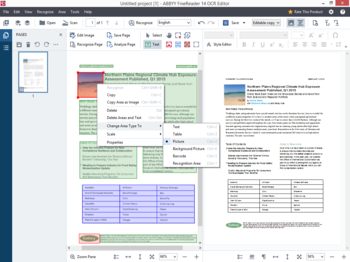
 Windows 7 and above
Windows 7 and above| Rate this software: | |
| 2138 downloads | |
 View Screenshots(3)
View Screenshots(3) Comments
Comments

| Rate this software: | |
| Share in your network: |

Why FineReader? 20+ years expertise in OCR FineReader stands out for its exceptional recognition accuracy and extended OCR capabilities, providing businesses with the world-best ABBYY OCR toolset. - 99.8% character recognition accuracy; - Document areas control; - Clean tables & charts extraction; - Convenient verification tool; - Smart image preprocessing; - Train new characters option; Seamless integration of OCR into PDF features; You can now handle any type of PDF document, even scanned, in the same way; as you work with digitally-born PDFs, without noticing the difference. - Search inside any PDFs; - Edit and re-use content from scans; - Cross-format document comparison. Powerful automation with Hot Folder; Easily convert large amount of PDFs or images in a fully automated; and unattended way with the Hot Folder app. - Schedule document conversion; - Set up "watched" folders; - Control conversion settings.
Whats new in this version:
New and enhanced features including wide range of PDF editing tools and document comparison.

| $199.99 | Click the link to buy | Buy |
 Similar Software
Similar Software