

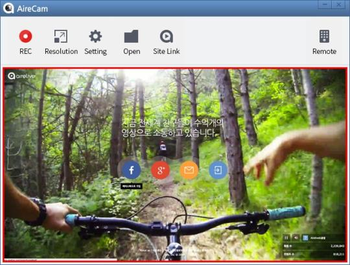
 Windows NT and above
Windows NT and above| Rate this software: | |
| 342 downloads | |
 View Screenshots(3)
View Screenshots(3) Comments
Comments
| Rate this software: | |
| Share in your network: |

AireCam is very versatile. Capture your screen for presentation purpose. Build easy how-to tutorials by recording whats happening on your screen. Record any media you come across on the internet. AireCam is free for personal, corporate, and educational purposes. And there are of course, no limits or expiration dates. AireCam is a free to use program which can be used to recording anything on the monitor as a video and the sound. Record anything and everything happening on your desktop, web browser, video streaming sites, and videos including sounds. You can also recording your own voice overs using a mic. AireCam can use any internal and externally available codes to make the video in any format and resolution the user wants. Also through codec settings the user can control the bitrate and frame rate of the capture. As an advance user, you can control the bit rate to make a higher quality video. Dont like how the screen capturing tools take up too much screen real estate? Use AireCam and not only control the area you want to capture but also use the simplified menu to make the menus less invasive to suit your needs. You can capture any or your entire screen without limits.
Whats new in this version:
Fixed force quit bug when there is no audio input.