

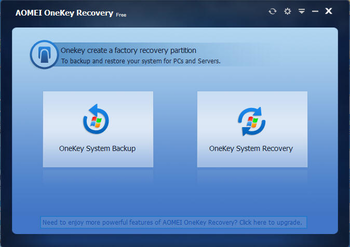
 Windows XP and above
Windows XP and above| Rate this software: | |
| 904 downloads | |
 View Screenshots(1)
View Screenshots(1) Comments
Comments

| Rate this software: | |
| Share in your network: |

Your computer might be unable to boot properly because of system crash or hardware failure. If you never take a system backup, you will lose critical data or have a lengthy (and possibly unnecessary) Windows reinstallation. Most computers are shipped with some kinds of backup and recovery tools preinstalled, such as Lenovo OneKey Recovery, Dell Backup and Recovery Manager, HP Recovery Manager and so on. But some of them are complicated to use for newbies, or do not working on the latest operating systems. Besides, different brands of computer have different backup and recovery tools. Whats the solution? If you would like to make things easier, it could well be AOMEI OneKey Recovery.
As its title suggests, AOMEI OneKey Recovery Free likes Lenovo One Key Recovery, which is a kind of insurance policy for your PC. But it supports for backing up all brands of desktop, laptop and notebook, not just Lenovo computers. It works well on 32-bit or 64-bit version of Windows 10, Windows 8.1/8, Windows 7, Vista and XP. It allows you to make a factory recovery partition which is hidden from being damaged to store a copy of your operating system, applications, settings. Backup your system partition (usually the C drive) and then restore system to the previous state by pressing "F11" (default) or "A" key during the process of system startup. You can also create a system state backup for easy restoration to different system states as you want. AOMEI OneKey Recovery supports both MBR and GPT disks. It also supports for restoring to original disk or other disks. In addition, the interface of AOMEI OneKey Recovery is very simple, just reflecting that it is easy to use.
Whats new in this version: