

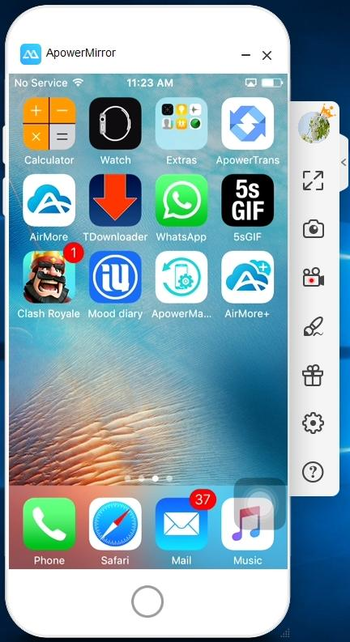
 Windows 7 and above
Windows 7 and above| Rate this software: | |
| 1245 downloads | |
 View Screenshots(3)
View Screenshots(3) Comments
Comments
| Rate this software: | |
| Share in your network: |

ApowerMirror is a desktop program that can mirror the screen of Android and iOS device to PC seamlessly. With it, you can stream videos, photos, and other media files from cell phone to a larger screen, providing you with amazing visual effect. Its also helpful if you want to introduce your demo app to the audience. You can choose to view them either on a regular or full-screen size.
Moreover, it supports utilizing the mouse and keyboard to control the Android phone from the computer. Therefore, you can freely play all kinds of Android games, send SMS or WhatsApp messages, and manage various apps from PC. Besides, any notifications on your Android will be displayed on the computer, ensuring that you wont miss any important issues while working on PC.
This program can connect phone to PC through both USB cable and WiFi. For wireless display, set the phone and PC connected to the same network. Android users can apply ApowerMirror app, Chromecast or Google Home to share screen with the computer, while iOS users can turn on AirPlay Mirroring to start mirroring. Additionally, the software has added some useful features, such as capturing screenshot and recording the screen with one click. Therefore, it would be beneficial for game players to record the glorious moments and share with others. You can make full use of all kinds of hot keys to make your operation easier.
Whats new in this version:

| $29.95 | Click the link to buy | Buy |