

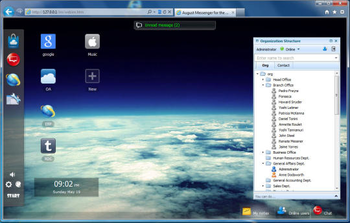
 Windows 2000 and above
Windows 2000 and above| Rate this software: | |
| 1088 downloads | |
 View Screenshots(1)
View Screenshots(1) Comments
Comments
| Rate this software: | |
| Share in your network: |

It works just like QQ or MSN or AOL, but with some cool features that make it very suitable for large organizations where lots of people use computers. 1. Corporate Logo and Common Favorites: advertise your corporate culture. 2. Organizational structure: directory tree of the multi-level organizational structure of enterprises provides clear understanding of the organization. It is auto updated when the structure of the organization changes. 3. Instant Communication: quickly and easily send and receive instant messages. You can change the text fonts in different colors for a personalized display. 4. Contact Group: contacts can be grouped. For example the most frequent contacts or contacts from in the same division. 5. Status display: Show contact information: online, busy, offline etc. 6. Personal information: Directly lookup seat-number, phone-number and other personal information. 7. Quick Search field: quickly look up someone by name or other criteria. 8. Historical information: Chat log etc. 9. Security: Chat record encrypted storage; the chat file encryption storage. When users log on or change the password, the data submitted is encrypted with the public key, the server-side private key to decrypt. 10. Users across the LAN, VPN, and internet access server. 11. More apps: schedule share, internal blog, knowledge base, bulletin. its free!
Our browser-based live chat window can be used on both the visitor and operator sides. It also provides live customer service solution.
Whats new in this version:
1. Supports multiple file uploads. 2. Upgrade to dhtmlx3.6. 3. Performance improvements, bug fixes.

| $198.95 | Click the link to buy | Buy |
 Similar Software
Similar Software