

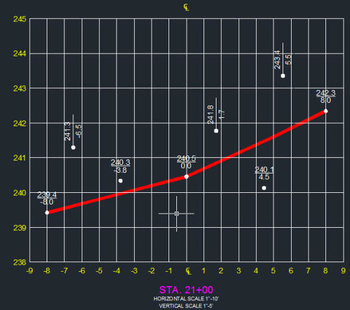
 Windows XP and above
Windows XP and above| Rate this software: | |
| 1353 downloads | |
 View Screenshots(7)
View Screenshots(7) Comments
Comments

| Rate this software: | |
| Share in your network: |

With CAD-Earth you can quickly and easily import/export images, objects and terrain configurations between Google Earth and major CAD programs.Selecting a closed polyline the corresponding Google Earth image can be imported in full color or grayscale in major image formats (BMP, JPEG, TIFF). Image can be clipped inside the closed polyline and joined tiled images can be created to increase image resolution. You can also import polygons, routes and placemarks from Google Earth to major CAD programs (AutoCAD, ZWCAD+, Bricscad). Polygons can be imported as 2D or 3D polylines projected to terrain, optionally applying fill color. Placemarks can be imported as blocks with elevation, including placemark name and description. A symbol library is included where you can select the placemark block to be inserted or you can add your own blocks. CAD objects like Lines, polylines, arc, circles, points can be exported to Google Earth as polygons, routes or placemarks. Object line thickness, outline, fill color and opacity can be adjusted. Curve smoothness can be controlled specifying the maximum segment length and deflection angle. Placemark name, description, scale and icon can also be set. You can also export CAD drawings to Google Earth as image overlays. Image capture can be in full color, grayscale or B&W in major image formats (BMP, JPEG, TIFF, PNG, GIF). Background color can be completely transparent or changed to another color if desired. Screenshots can be also taken in sections to increase final image resolution. Terrain Meshes can be created inside an existing closed polyline or along a polyline path calculating point elevations from Google Earth. Specifying the origin point, rotation angle and distance between rows and columns the mesh density and precision can be adjusted. The resulting mesh can be processed to obtain contour lines, dynamic profile and section drawings complete with annotations.
The CAD-Earth Demo Version has a limit of 500 points when importing a terrain mesh from Google Earth. Only 10 objects can be imported to or exported to Google Earth. Also, all images imported to or exported to Google Earthâ„¢ have CAD-Earth Demo Version text watermark lines. The CAD-Earth Registered Version can process any number of points and objects and the images dont have text watermark lines.
Whats new in this version: