

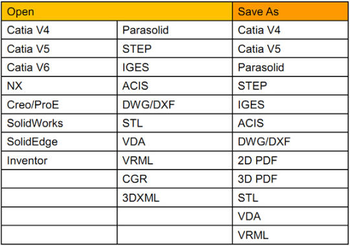
 Windows 2000 and above
Windows 2000 and above| Rate this software: | |
| 1569 downloads | |
 View Screenshots(5)
View Screenshots(5) Comments
Comments

| Rate this software: | |
| Share in your network: |

Diversified 3D CAD Support / Smart CAD Viewing. With over 20 kinds of file formats are supported in CADbro, you can easily access & interact with 3D CAD data without expensive CAD licenses. Whats more, CADbro delivers you smart commands to detect open edges and do quick healing, if required.
Vivid 3D Annotation. You can easily add dimensions, tolerance, symbols, or texts directly on the imported 3D models. The 3D annotations can replace traditional 2D drawings. Key features of 3D Annotation: Distance, Radius/Diametric, Angular, Coordinate Datum, Feature Control Symbol, Surface Finish Symbol Label, Text, Image Balloon
Advanced Analysis: With diversified query & analysis tools in CADbro, you can verify the manufacturability of product structure and assembly. The detection of errors in the early stage product development can reduce the cost and save the time. Key features of Analysis: Mass Properties, such as volume, area, mass Draft Angle, Wall Thickness, Dynamic Section Interference Check, Exploded View, Assembly Animation
Whats new in this version:
Version 2017: Multi-export, screen shot, bounding.

| $1500 | Click the link to buy | Buy |