

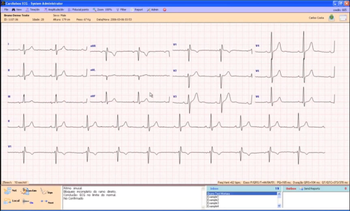
 Windows XP and above
Windows XP and above| Rate this software: | |
| 978 downloads | |
 View Screenshots(1)
View Screenshots(1) Comments
Comments
| Rate this software: | |
| Share in your network: |

Using an Internet service instead of a server-based infrastructure means that no expertise is required to setup a telemedicine central, furthermore allowing your work group the freedom to work from any place. Upgrading your working experience doesnt mean you have to invest a lot of financial resources: the CardioBox platform is free and you only pay per use.
End-users, namely the technicians responsible for the acquisition of ECG, are provided with a simple application to upload the procedures into the email centre. It is possible to select a directory containing procedures previously received from acquisition equipment. The files are introduced in a compressed container that is ciphered with a soft-coded encryption key. The software can work in automatic mode (i.e. service mode) in which a file system monitor intercepts file creation events and, according to the kind of data, triggers specific actions.
The tele-ecg reviewing software consists of a standalone application with various functions. When this application starts, it requests the users authentication credentials. After successful authentication, the software will check the Incoming folder for service requests associated with the session user. Now, the procedures can be accessed, analyzed and reported. A PDF report document will be generated with the physicians digital signature. The report is then encrypted and deposited in the central outbox area. When desired, the reviewer can use the "send all" button to send the reports to the technicians email account.
 Similar Software
Similar Software