

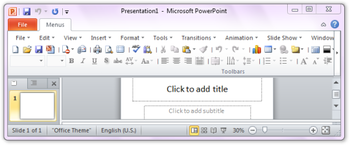
 Windows XP and above
Windows XP and above| Rate this software: | |
| 351 downloads | |
 View Screenshots(1)
View Screenshots(1) Comments
Comments
| Rate this software: | |
| Share in your network: |

Classic Menu for PowerPoint 2010, an Office add-in designed for Microsoft PowerPoint 2010, brings PowerPoint 2003s classic view with old menus and toolbars into Microsoft PowerPoint 2010s Ribbon, adds a "Menus" tab at the far left of the menu bar and allows you to work with PowerPoint 2010 as if it were PowerPoint 2003.
Microsoft PowerPoints release may be good news for those who have to work with hundreds of PowerPoint presentations in daily life. However, for some people, it may be frustrated and hard to find some old and familiar menus and toolbars in the new powerful Ribbon. And some may prefer Microsoft PowerPoint 2003s classic view with old menus and toolbars for habits and familiarity.
Classic Menu for PowerPoint is designed to restore PowerPoint 2003s old look with old menus and toolbars in PowerPoint 2010s Ribbon, and make PowerPoint 2010 look like PowerPoint 2003. Restored old interface stays under "Menus" tab in Ribbon. Users are able to find out all features and command from old menus and toolbar quickly. In addition, the old interface contains new features of PowerPoint 2010, too.
All old menu items of PowerPoint 2003 are well displayed as a group in the tool bar of the Ribbon, while all new features and commands of Microsoft PowerPoint 2010 are added to the classic style interface.

| $15 | Click the link to buy | Buy |