
Convert My Doc Description
Source file formats : xls, xlsx, xlsm, xlsb, csv, xls2003, ods, doc, docm, docx, dot, dotm, dotx, rtf, txt, odt, ott, ppt, pps, pptx, ppsx, odp, tiff, tif, jpeg, jpg, png, gif, bmp, ico, psd, pdf, xps, htm, html, mht, mpt, mpp, msg, eml, emlx, vsd, vsdx, vss, vst, vsx, vtx, vdw, vdx, svg, dxf, dwg
Destination file formats: Html (Html), Portable (Pdf, Epub), Cells (Xls, Xlsx, Xlsm, Xlsb, Csv, Xls2003), Word (Doc, Docm, Docx, Dot, Dotm, Dotx, Rtf, Txt, Odt, Ott, Ods), Images (Tiff, Tif, Jpeg, Jpg, Png, Gif, Bmp, Ico, Psd), Slides (Ppt, Pps, Pptx, Ppsx, Odp)
1- One click converter (Easy and Quick Convert): Right click on your file -> Click "Convert My Doc To" -> Select your destination format. :)
2- Group file conversion of a variety of different formats to a specific format.
3- Keep content format during the conversion.
4- Extract tables from PDF into Excel keeping all of the original data and layout.
5- Specific page converter : To convert a specific page or pages of input file to your desired format, for example to convert page 7 of a word file to a jpg file or to convert a page including a table in pdf to an excel file
6- Watermark: If you need to insert a watermark text in your file, we have considered some settings for you: Font, Brush Color, Watermark Position, transparency, and Rotation Angel Settings
7- Page layout controller: If you need to adjust height, width and margins (up, down, left, right) of a page, go to Advanced Convert. For example to set the size and margin of output formats of an image
8- Protect with Password: For more security, you have been provided with the opportunity to create password for password enabled formats. All formats of Slides (ppt, pptx, pps, ...), Cells (xls, xlsx, ...), word (doc, docx, ...) , PDF(pdf, epub) have this feature.


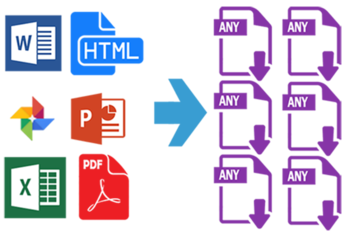
 Windows 7 and above
Windows 7 and above View Screenshots(4)
View Screenshots(4) Comments
Comments

 Similar Software
Similar Software