

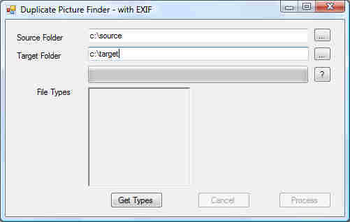
 Windows XP and above
Windows XP and above| Rate this software: | |
| 419 downloads | |
 View Screenshots(1)
View Screenshots(1) Comments
Comments

| Rate this software: | |
| Share in your network: |

Duplicate Picture Finder is a small utility which is designed to do exactly what it says on the tin. The Duplicate Picture Finder (DPF) is entirely free (as in costs nothing) and can be freely distributed as long as the ReadMe.htm file goes along with it.
Instructions: When given a valid source folder DPF will list the extensions of all files in that folder and all its sub-folders. You can then choose which file types to process. When satisfied, click the "Process" button to find the unique files in the source folder and COPY them to the target folder. This will eliminate all your duplicate pictures and leave you with a unique set that can be archived off to DVD or wherever. The DPF will ONLY read the files in the source folders. It will NOT intentionally write to them, delete them, or change them in any way. Each file type is classified and written to a separate folder within the target folder. The only two classifications are "Photo" and "Other". Each file is written to a sub folder hierarchy based on the files creation date. If a file already exists of the same size, creation date and name then a new one will be created with a suffix to distinguish it. The creation date is read from EXIF data, if available.
Whats new in this version:
Version 1.1 uses EXIF data, if available, to determine the creation time of the picture.
 Similar Software
Similar Software