

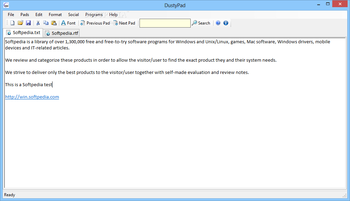
 Windows XP and above
Windows XP and above| Rate this software: | |
| 1257 downloads | |
 View Screenshots(3)
View Screenshots(3) Comments
Comments
| Rate this software: | |
| Share in your network: |

DustyPad is a new multi-tab notepad utility which comes as a standalone executable file for easy and quick use. With DustyPad you can add as many new pads as you like within a tabbed environment and then save your pads for later use. An easy to use interface is also provided to browse through your various pads and you can also close pads at your own request at the click of a button. DustyPad also gives you the ability to change the font style, colour, size and effects by selecting text and click the Font button. Word wrapping is also provided in this tool.
A full list of current features available for use within DustyPad are below: Multiple Tabbed Pads. Open txt or rtf format files. Save as txt or rtf format files. Cut / Copy / Paste . Search Function. Full Font Changing Functionality. Close Pad / Close this Pad / Close All Others Pads. Word Wrap. Undo / Redo. Clear All / Select All.
Whats new in this version:
Update program checker feature added
 Similar Software
Similar Software