EzBackup is perhaps the most self-descriptive piece of software ever. It takes one of the most intimidating tasks in PC history, and makes it... easy. For starters, you can use EzBackup with any hard drive whatsoever. Internal IDE, SATA, and eSATA drives, external USB or Firewire drives... you get the idea. Hardware-wise, theres nothing for you to think about--just pick any drive thats the same size or bigger than the one youre backing up, and youre good to go. EzBackup offers three discrete backup methods depending on your specific needs: Image Backup This option literally creates an exact image of the chosen source drive without setting the incremental volume for modified data. Image and Modified Data Update (Mirroring): This option first creates an image backup of your chosen source drive. Backups can be run automatically, as a schedule, or manually, and all data written to your source drive will be mirrored (written) to your backup drive. Additionally, any file deleted from your source drive will also be deleted from the backup drive, keeping the drives exactly alike. Image and Incremental Data: First, EZBackup creates an image of the selected source drive. From this point on, all modified data will be stored in an incremental volume. This allows EzBackup to build a library of all data modified at specific points. The upside for you? It means that you can restore data from a specific date and time.
EzBackup image backups are perfect drive-to-drive backups, meaning everything on your original drive (files, applications, boot information, operating system, application preferences, and partition information) is transferred to the backup drive. God forbid you ever experience a complete, catastrophic hard drive failure--all you need to do is hook up the backup drive, open EzBackup, and click a single button to restore everything! In addition, if you happen to toast just a single directory or file, you can selectively retrieve those lost files from the backup drive in no time flat. After youve performed a full backup, EzBackup helps to keep you current with your backups by letting you schedule an unlimited amount of automated backups whenever you want. For each automated backup, you can choose to backup individual files, folders, or file types, or just those files that have been created or modified since the last backup.
Whats new in this version:


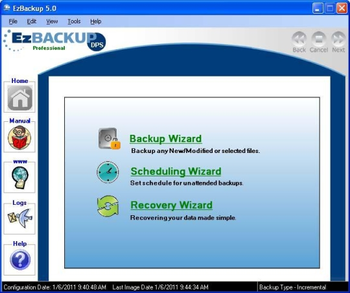
 Windows XP and above
Windows XP and above View Screenshots(3)
View Screenshots(3) Comments
Comments

