
FlexHEX Editor Description
FlexHEX is a full-featured hex editor created to edit binary files, OLE compound files, logical devices, and physical drives.
With FlexHEX you can inspect, modify, insert, search, or replace binary, ASCII, or UNICODE data.
In addition to the powerful editing functions, FlexHEX includes an unlimited Undo/Redo feature, so you are never at risk of losing your data because of a typing error.
Powerful navigation and tracking functions make browsing binary data easy and convenient. File navigation cannot be simpler - you can always keep track of your position with bookmarks, area lists, jump history, and other handy tools.
No matter whether your file is huge or tiny, FlexHEX handles it equally efficiently. You can open, save, paste, or drag-and-drop hundreds gigabytes of data in a wink of an eye.
FlexHEX provides full support for advanced NTFS features, such as alternate streams or sparse files. Now you can edit the hidden data other hex editors simply cant see!
FlexHEX has been designed to fill the needs of software professionals and you will find it powerful, convenient, and behaving exactly the way you expect it to.
Here are some key features of "FlexHEX":
Allows editing of
· Files up to 8 exabytes long,
· NTFS multi-stream files,
· NTFS sparse files,
· OLE compound files,
· Files, locked by the system or by another application,
· Logical disks,
· Hard disks,
· Other types of physical drives such as flash cards,
Supported Data Types
· Main edit window: hex bytes, ANSI/MBCS text, UNICODE text,
· Hex bytes, words, doublewords, and quadwords,
· Unsigned and signed decimal, bytes, shorts, integers, and 64-bit integers,
· ANSI/MBCS and UNICODE strings,
· 64-bit FILETIME values,
· 64-bit floating point-based DATE type,
· 32-bit time_t type,
· 32-bit RGB values with alpha component,
· GUIDs (Globally Unique Identifiers),
· Support for big-endian byte order,
User-defined Data Types
· Structures, named and anonymous,
· Unions, named and anonymous,
· Named and anonymous bit structures for accessing bit-based fields,
· Fixed- and variable-size arrays,
· Fixed-size, variable-size, or zero-terminated ANSI and UNICODE strings,
· C-style enumerations,
· Special unused, align address, and align offset directives,
· User-defined types may be anchored to address (fixed), data (sticky), or to the input caret (floating).
Editing
· In-place hex, string, and UNICODE editing,
· Edit memory area as typed data,
· Data and objects Quick Viewer feature,
· Unlimited Undo and Redo; browsable Undo list,
· Original/modified/shifted area list,
· File and drive maps show modifications made to the stream,
· Multi-format data insert, including repetitive patterns,
· Sparse data block insert,
· Bitwise operations NOT, AND, OR, and XOR on the selected block,
· Arithmetic operations: negation, addition, substraction, multiplication, division, and remainder,
· Group arithmetic and logical shifts and bit rotates of the selected items,
· Data field definition and editing,
· Import and export of binary data,
· Creating compressed disk images and scrap files,
· Multi-format CSV (comma-separated values) import and export,
Clipboard and Drag-and-Drop
· Support for binary data and file copy/paste/drag-and-drop,
· ASCII, multi-byte (MBCS), and UNICODE data formats,
· Automatic binary-ASCII, binary-UNICODE, and ASCII-UNICODE conversion,
· Copy/paste and drag-and-drop of unlimited size,
· Copies the selected area as a typed value,
· Copies the selected area as text or HTML, ready to insert into a document or a
Web page,
· Copies the selected area as a C#, C++, or a Delphi array,
· Inter-application (including the Windows Explorer) copy/paste/drag-and-drop,
Search, Replace, Comparison
· Multi-format Search feature,
· Multi-format Find All command,
· Multi-format Replace / Replace All commands,
· Multi-Search - single-pass search for multiple patterns,
· Scan for ANSI/MBCS or UNICODE strings,
· Scan for known GUIDs (COM class and interface IDs),
· Pattern coloring option (pattern autoload supported),
· Compare with a file, an alternate stream, a logical or a physical drive,
· Partial stream compare,
· Comparison maps provide a user-friendly representation of the comparison result.
Navigation
· Visual Studio style bookmarks,
· Direct browsing using Navigation Panes: Streams, Area, Bookmarks, Found data, and Compare,
· Direct browsing using Data Panes: Data Fields, ANSI/MBCS/UNICODE Strings, CLSIDs, and IIDs,
· Address/offset jumps,
· Unlimited jump history,
Other
· File / selected area printing,
· CRC-32, MD5, SHA-1, SHA-256 checksums,
· Cryptographically strong AES-based random number generator,
· Browsing of registered COM classes,
· Advanced calculator supporting binary and text drag-and drop,
· Customizable user tools menu,
· Fully customizable layout and colors,
· Byte order autoselection,
· Visual Studio -like customizable user interface including toolbars, menus, and keyboard shortcuts,
· Windows Explorer integration,
· Command-line interface
Limitations:
· 30 days trial.


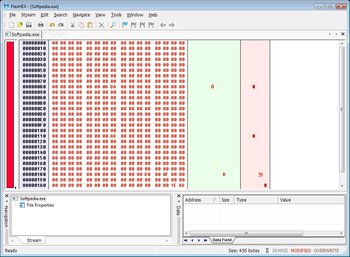
 Windows XP and above
Windows XP and above View Screenshots(2)
View Screenshots(2) Comments
Comments

