FonePaw iPhone Data Recovery, allows you to recover different kinds of data for various iOS devices including iPhone 6s Plus and iPhone 6s. The types of files you could be restored are photos, videos, audios, messages, contacts, call history, notes, WhatsApp message, calendars and more in 3 intelligent modes. Even if you break your iPhone, iPad or iPod touch, there is always possible for you to get the important data back to computer by FonePaw iPhone Data Recovery in easy steps.
Three Recovery Methods: 1. "Recover from iOS Device Directly" is the most simple and feasible solution for most of Apple users, even you dont need the help of iTunes/iCloud backup; 2. "Recover from iTunes Backup" enables you to extract the iOS data if you synced with iTunes before, as an added bonus, you can readily and selectively preview and choose the deleted items before recovering; 3. "Recover from iCloud backup" is your third choice, and the data your devices owns will not be overwritten any more.
Features supported: Recovery Methods supported: 1. Recover from iOS Device Directly; 2. Recover from iTunes Backup; 3. Recover from iCloud Backup; iOS Device Supported: iPhone(including iPhone 6/6 Plus), iPad Air, iPad mini with Retina display, iPad 4, iPad mini, the New iPad, iPad 2, iPad, iPod touch. Files Supported: Camera Roll, Photo Library, Photo Stream, Voice Memos, Message Attachments, VoiceMail, WhatsApp Attachments, App Photos, App Videos, App Audio, Contacts, Messages, Call History, Calendar, Notes, Reminder, Safari Bookmark, WhatsApp, App Documents. 4. Easily and safely fix your iDevice to normal.


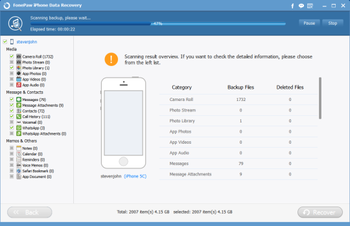
 Windows XP and above
Windows XP and above View Screenshots(15)
View Screenshots(15) Comments
Comments



 Similar Software
Similar Software