

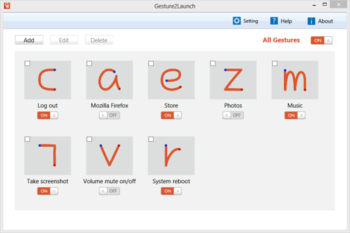
 Windows 8 and above
Windows 8 and above| Rate this software: | |
| 258 downloads | |
 View Screenshots(4)
View Screenshots(4) Comments
Comments

| Rate this software: | |
| Share in your network: |

Whats new in this version:
With version 2.0.0.1. it is now possible to: write on both Metro as well as the traditional desktop to launch apps, use the Charm bar to freeze the screen, and map to any application in your system.