
GraphTea Description
GraphTea is a free and open-source application made in Java for users who wish to learn, teach and research on graph theory. It's dedicated to students, teachers, game developers and other specialists as well as amateurs.
Learn about graph theory using this application
Wrapped in a clean and intutive interface, the program is capable of generating various types of graphs, such as prism, anti-prism and crossed prism, trees (banana, complete, path, random, star) or web class (circle, crown, flower, gear, helm, web, wheel).
Other graphs that can be created with this tool are multipartite, regular, random and general (Cm*Cn, complete, CockTail Party, Generalized Peterson, K(n/d), Pm*Pn, Tadpole).
Edit properties and generate graphs easily
When creating new projects, you can make the graph directed or undirected. Additional graph properties can be edited when it comes to the label, vertex and edge labels, font, background, zoom, curved edges, and loops.
To generate graphs, you just have to click its type from the menu bar, enter information such as number of vertices, and click a region on the main window where you'd like to place the model.
Configure report preferences and explore various graph views
As far as reports are concerned, you can customize coloring (all vertex colorings, chromatic number), edit bound check attributes, recalculate the Hamiltonian path or cycle, view maximum matching, set the number subtrees for subtree counting, recalculate connected components, and more.
It's also possible to explore different graph visualization modes, like circular, random, local spring force, hierarchical or backward tree. A wide range of algorithms are supported by GraphTea, like acyclic checker, Cholesky, Kruskal, network generator, maximum flow, minimum cut, and inclusion-exclusion coloring. Graphs can be saved to matrix, image, Graph6, GraphTea, Latex, MTX or simple graph format.
Easy-to-use graph theory tool
The utility worked smoothly on the newest Windows edition in our tests. It had minimal impact on the computer's performance and rendered graphs without errors.
Taking into account its comprehensive set of features and intuitive interface, GraphTea should meet the requirements of many users interesting in graphs and graph theory.


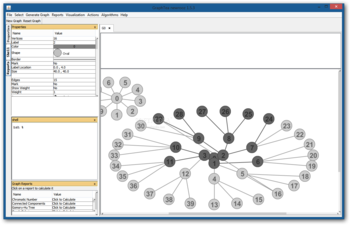
 Windows 7 and above
Windows 7 and above View Screenshots(10)
View Screenshots(10) Comments
Comments

 Similar Software
Similar Software