Main Image Components functions are: opening file or directory and saving most common images file types (*.tif, *.jpg, *.bmp, *.gif, *.png) and convert between them. Thumbnail view of the image multi or single page. Navigation between the pages, by thumbnail click or by toolbar. Image fit to the screen (original, best and width). Rotate left, right, flip and mirror. Zoom + and Zoom -. Inserting, appending, deleting or moving pages. Cropping by selection or auto cropping, resizing, undo, redo, copy and paste. Many filters like invert, grayscale, etc. Image enhance (color, brightness, smooth, sharpen, etc.). Many edge detectors. Glass tool to zoom a particular part of the image. Twain support using ADF or flat bed, multi page or single page. Save and Scanner options by image type or compression (None, JPG, CCITT3, CCITT4, LZW) .PDF export, multi, single or selected page. Simple page or zone OCR. Full customized image annotations including, Note, Stamps, Highlight, Hide, Ellipse, Line and arrow.
Whats new in this version:
New interface with all fully functional components. Image editor with annotations, twain capture, barcode reader, image OCR, and thumbnail support.


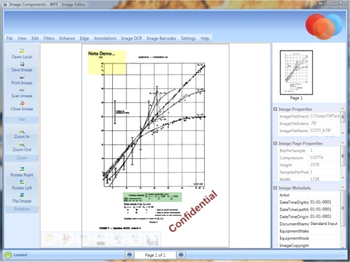
 Windows XP and above
Windows XP and above View Screenshots(9)
View Screenshots(9) Comments
Comments


 Similar Software
Similar Software