

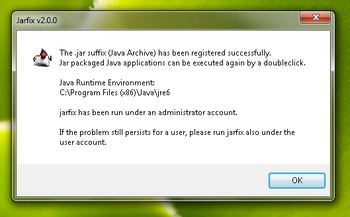
 Windows XP and above
Windows XP and above| Rate this software: | |
| 1870 downloads | |
 View Screenshots(1)
View Screenshots(1) Comments
Comments
| Rate this software: | |
| Share in your network: |

The problem:The root cause for the problem above is, that a program has stolen the .jar association. If you have installed the Java Runtime Environment the first time, the file type called "jar" is assigned to javaw.exe correctly. "jar" is an abbreviation for "java archive" and javaw.exe is the correct program to execute a .jar. However, on Windows any program can steal a file type at any time even if it is already associated with a program. Many zip/unzip programs prefer to do this, because a jar is stored in the .zip format. If you doubleclick on a .jar, your pack program opens the file, rather than javaw runs the program, because your pack program ignores the meta information which are also stored in a .jar. In the Oracle bug database there is the low-priority report 4912211 "add mechanism to restore hijacked .jar and .jnlp file extensions", but it has been closed as "Closed, Will Not Fix".
The workaround: Reinstall the Java Runtime Environment or fix the Windows Registry manually each time this problem occurs.
The solution: You can fix this problem very easy with the small but reliable Downloadjarfix.exe program. Just doubleclick on it to restore the .jar association with javaw.exe.
 Similar Software
Similar Software