
JustCad Description
JustCad is designed, to make cad drawing as simple as possible.To draw any object, simply click on the screen or snap to anexisting object, move the cursor, in the desired direction andenter a distance. To change an angle setting for any function,simply click on its display box and enter a new value. Drawconfined to an angle or free cursor, with a simple click on thedisplay. Define an Associate, hatch or multiple line by drawingthe desired pattern, select it, enter a name and enter the promptedfor reference points. Edit multiple objects, with a few clicks on thescreen. There is no setup, for each drawing. Just draw. Whenyour drawing is finished, select all or a part of it, click on the printmenu, enter a scale and print.Drawing tools include, line, 2pt. circle, 3pt. circle, 2pt. arc, 3pt. arc,curve, ellipse, point, polygon, linear dimension, radial dimension,angular dimension, leader, text place, text edit, associates, hatch, multiple lines, ortho on/off, (3)arrow styles, (dimension in feet and inches, feet, inches, meters, centimeters, millimeters, (0 to 4)decimal places, unlimited layers, (8) line widths, (5) line styles, blank line, snap to (point, object, midpoint, percentage, intersection, perpendicular, tangent) and more.Edits include, break, trim, stretch, copy, radial copy, concentric copy,move, 3pt. radial copy, 3pt. rotate, rotate, fillet, change properties, scale, erase, intersection, (undo and redo 400,000 operations).Utilities include, Measure distance, measure area, total length selected,(2) circle tangent line functions, insert text file, import and export dxfformat files. Comma or decimal point separator. DPI aware.


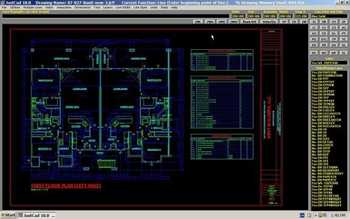
 Windows NT and above
Windows NT and above View Screenshots(1)
View Screenshots(1) Comments
Comments
