
kBilling Description
kBilling is a feature-rich piece of software, oriented towards small and medium-sized companies and businesses to help keep track of all the customers, products and services. It also lets you create and manage invoices, quotes and recurring bills and generate reports.
Organize the clients, manage invoices and payments
The interface is tidy and easy-to-learn, divided into six distinct tabs, namely "Customers", " Products/Services", "Invoices", " Quotes/Proposals", "Recurring Invoices" and "Reports".
Enter the firm's and client's general info
From the start, you have the choice to set up your company's details, such as name, address, phone number and email. kBilling lets you make and manage numerous companies, making it accessible for multiple users.
Pressing the "New Customer" brings up the client's panel, where you can enter the person's name, home and billing addresses, customer's unique number, status (active, terminated) and category.
Fill in the billing account's information
In addition, you have the option to set the account's balance, invoice and quote templates, tax rate, credit card number and name.
From the same window, it's possible to add multiple invoices, with their ID, due date, status, total, balance due and PO, as well as quotes, payments, credits, refunds and notes.
Insert all the shipped items and calculate the total balance
For bills and quotes, you have to enter the product's name, description, quantity, price, cost and tax value. Those steps are applied for all the shipped items.
Based on their quantity and price, the total amount is displayed on the right. kBilling lets you search for customers, products, invoices and proposals in the database.
Export your files to PDF, HTML or TXT file types and back up your database
To add new payments, an invoice with products has to be inserted. All you need to fill in is the payment balance, post date, type (e.g. check, credit card, VISA, cash, order) and additional notes.
For both bills and quotes, you have the option to attach documents from the computer, like TXT, DOC, RTF or PDF files. Plus, the invoice can be saved to the drive in one of the formats: PDF, HTML, JPG, XLS and TXT. The database can be backed up and restored.
Comprehensive billing and customer manager
On an ending note, kBilling is a reliable application that comes in handy to small and medium-sized companies to add and keep track of clients, invoices, products and quotes.


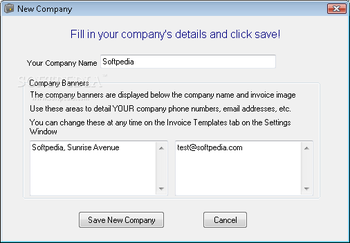
 Windows 7 and above
Windows 7 and above View Screenshots(19)
View Screenshots(19) Comments
Comments

