
Koma-Mail Description
Koma-Mail is a small Windows email client that offers support for IMAP/POP3/SMTP and WebDav, encryption via SSL, a contact manager, calendar, spam filters, RSS feeds, and other useful features for helping you manage your emails and daily tasks.
The advantages of being portable
Since this is a portable program, it is important to mention that it doesn’t leave any traces in the Windows Registry.
You can copy it on any USB flash drive or other devices, and take it with you whenever you to need to work with an email client on the breeze, without having to go through any installation steps.
Clean feature lineup
Koma-Mail sports a user-friendly interface that allows you to set up a new email account with the aid of a built-in wizard. Rookies may take advantage of this step-by-step approach for configuring the dedicated parameters.
The best part about it is that the GUI is fully customizable. You can resize the dedicated panels and switch between different viewing modes.
Add a new account and import and export options
You can add a new account by specifying your name and email address, account name, as well as login name and password. Additionally, you can choose the protocol (POP3, IMAP or WebDav) and leave the emails on the server.
The tool gives you the possibility to import data from EML files and add information about contacts from Netscape (LDI), CSV files, or Outlook’s WAB items. Plus, you may print or export emails to an HTML or EML file format and save contacts to a CSV format.
Write new e-mails and manage all of them
You can write personalized email messages thanks to the built-in text editor, insert images (e.g. JPG, GIF, BMP, ICO, EMF) and hyperlinks, drag and drop attachments directly in the primary panel, and customize the text in terms of font, size, color, and alignment, add templates, set priorities, and send the email later.
Koma-Mail allows you to show all e-mails, only messages older than a certain date, or unread mails, sort items by different criteria (e.g. priority, attachment, size), mark items as read or spam, as well as add the current e-mail to the black or white list. What’s more, you can perform search operations, view the log for each file, and check for new e-mails on all accounts.
Personal information manager
You can keep track of your contacts and store comprehensive information about each one, such as general details (e.g. name, email address, birth date, company, note), private data (e.g. ZIP code, country, phone number, city), business info (city, country, phone number), as well as mail settings (e.g. default account, new e-mail, reply, and forward templates). Additionally, you may group contacts into different categories.
What’s more, you can make use of the built-in calendar for adding user-defined entries, creating tasks and prioritizing them, and making the program automatically look for news feed updates.
Filters
Koma-Mail allows you to apply filters for the incoming and/or outgoing e-mails and user accounts by selecting the rule (e.g. From address, Priority, Unread, Subject, To address) and action that you want to trigger (e.g. delete from server, mark as read, check emails).
Plenty of configuration settings
The tool comprises various tweaking parameters that help you make Koma-Mail your default email client, check for new messages at a custom time, choose the default e-mail account and user, empty the trash and spam folder when closing the client, play sound notifications and show popup messages, and allow or disable scripts and ActiveX.
Other notable settings worth being mentioned enable you to automatically compress attachments, pick the message format (HTML and plain text), back up and encrypt data, create black and white lists, and generate your own templates.
Bottom line
All in all, Koma-Mail proves to be a reliable e-mail client that comes bundled with a rich suite of dedicated parameters and various personal information managers. It does not affect the system's performance as it does not require significant resources, and the response time is fairly good.


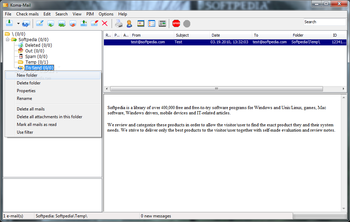
 Windows 7 and above
Windows 7 and above View Screenshots(12)
View Screenshots(12) Comments
Comments
