

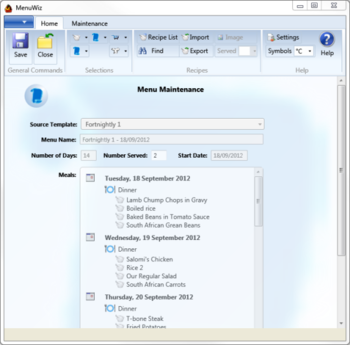
 Windows XP and above
Windows XP and above| Rate this software: | |
| 1334 downloads | |
 View Screenshots(3)
View Screenshots(3) Comments
Comments
| Rate this software: | |
| Share in your network: |

MenuWiz enables you to enjoy your favourite meals by selecting them on a regular basis based on your own criteria. This means that those meals are not forgotten, thus ensuring that you have a variety of different meals from which menus are created.If you like a new recipe, you can add it to MenuWiz, specifying how often you want to use it in generated menus. This ensures that recipes that you have tried and enjoyed are re-used. We think that to have a smaller number of recipes that you like is better than having a large number of recipes that you will never use. New recipes can easily be added to MenuWiz from a number of Internet sites or by manually entering them.
A shopping list can be generated once you have finalised you menu. A shopping list can have three input components:Regular items. These items are those ingredients that you regularly buy. You can choose to include these when you create a shopping list. Menu selected items. Ingredients that are required by recipes in a menu can be added to your shopping list. Only those ingredients with a shopping list option of Menu Selected will be included. You can manually add addtional items from your ingredient list.