
MSMG ToolKit Description
Whether you are a big fan of Windows 10 or you absolutely hate it because of its so-called bloatware components, we don't judge.
However, if you feel that you would be better off without dozens of Windows built-in components, then read on, as you will most definitely find MSMG ToolKit to be kind of interesting.
Without beating around the bush for too long, MSMG ToolKit is a command line tool that helps you to create custom, stripped-down, and bloat-free versions of Windows 10, 8, or 7 by allowing you to modify, integrate or remove various elements.
Before you get sweaty palms and what not, please note that even though this is indeed a command line-based tool, it's fairly accessible even by average, day-to-day user standards.
Calling it comprehensive really doesn't do this tool justice
First and foremost, you should know the "toolkit" part from the app's name is by no means an understatement. In point of fact, it's perfectly equipped to guide you through the whole process up until burning your custom Windows ISO to a bootable USB Flash Drive.
For example, it can extract the source DVD files from various other files, it can convert Windows Store ESD, Media Creation Tool, ESD, and WIM images to WIM image formats, it can integrate a plethora of components like language packs, Windows Updates, Device Drivers, and even components like .NET Framework or the Win32 oldie Calculator, just to name a few.
In addition to all of the above, it's also capable of creating a DVD ISO image, of helping you burn an ISO image to a DVD or a bootable USB Drive, and even formatting the USB drive in question, and many, many other such tasks. However, the fact that it can also remove all default metro apps is probably the most important feature for most of you out there.
That said, you can remove apps like 3D Builder, Alarms and Clock, Calculator, Calendar and Mail, Camera, Feedback Hub, Get Office App, Groove Music, Maps, Office OneNote, Paint 3D, Paid Wifi, People, Photos, Skype Preview App, Solitaire Collection, Sticky Notes, Store and Xbox, Tips, Wallet, and Weather, to name the majority of them.
A few recommendations to help you get the most out of this tool
To get started, just download the app, extract its archive contents, and launch it by running the Windows command prompt script file with full administrator rights, if possible. You will notice that the interface is reasonably straightforward and, as you start working with it, so will the workflow feel like.
Basically, you should start off by selecting the source from the DVD folder, the first option, and by choosing the edition (Home or Pro). From this point onwards, you can choose whichever path you want, but we will offer a few step-by-step instructions, in case you need them.
After the source is loaded, continue by integrating various features you want to have in your customized Windows, integrate the latest system updates, remove the desired Metro apps (if you want to remove them all choose Option 2, if not manually remove them one by one). Next, run the MSMG Toolkit Cleanup Command and apply the changes, load the source again with the same edition you initially loaded and, finally, integrate .NET Framework 3.5.
All that's left to do now is to apply the changes once again and create the ISO. Before we conclude, it goes without saying that you are required to redo everything, the whole process we described here, for the other Windows version, as well.
Either commit a fair bit of time and create a blot-free version of Windows yourself or get one from below
To end with, there's one more requirement for getting this job done, namely patience. You will need a hefty dose of it, since the process of extracting the source, and removing the components one by one can be a bit tedious and time-consuming.
Softpaz is currently hosting Windows 10 Creators Update Bloatware Free Edition 1703 Build 15063, which was developed with this very tool.
For extra information, please feel free to visit the app's official forum thread.
Useful tutorial video:


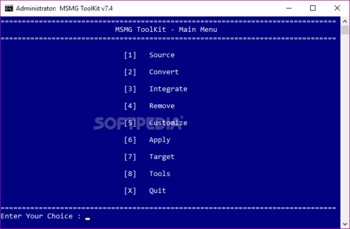
 Windows 7 and above
Windows 7 and above View Screenshots(6)
View Screenshots(6) Comments
Comments


 Similar Software
Similar Software