

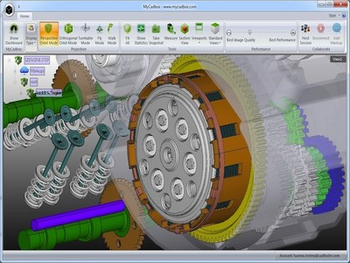
 Windows 7 and above
Windows 7 and above| Rate this software: | |
| 1297 downloads | |
 View Screenshots(1)
View Screenshots(1) Comments
Comments

| Rate this software: | |
| Share in your network: |

Sharing is one of the most powerful features in MyCadbox. When MyCadbox users click on a particular file for the first time, it will be optimized for viewing and sharing by MyCadbox cloud service. Next time anyone in the team accesses the file either on PC or iPad, MyCadbox optimization has reduced the opening time to a fraction of the time required by conventional tools. Markups added in MyCadbox app are synchronized automatically on PC and iPad for all team members without the need for sending markup files. Team members can review the model and related markups in co-viewing sessions (live meetings) where one person acts as host and drives the viewing for others.Free MyCadbox iPad app is available through Apple.