

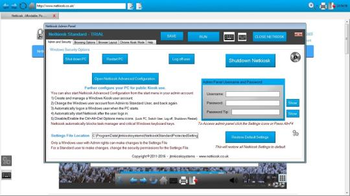
 Windows NT and above
Windows NT and above| Rate this software: | |
| 519 downloads | |
 View Screenshots(5)
View Screenshots(5) Comments
Comments
| Rate this software: | |
| Share in your network: |

Netkiosk is a practical and effective kiosk software solution that helps you to secure and lock down your Windows device(s). Keyboard short-cuts such as the Windows keys, Alt+Esc, Alt+F4 and others are automatically blocked when you run Netkiosk. When you close Netkiosk via the secure admin panel the PC is instantly unlocked into non-kiosk mode, leaving you in control. Netkiosk has been designed to be flexible, yet powerful kiosk software, and leaves you in control.
Netkiosk offers a unique feature in the form of Free limited customization. This simply means that you can ask us to add extra options, add features or to make changes to Netkiosk to suit your needs. We will work with you to ensure that Netkiosk works for you and your users.
Netkiosk Standard is a powerful custom kiosk browser with built-in PC lockdown capabilities. You can run Netkiosk Standard in Tabbed mode or info Kiosk mode. You can set which websites a user can access. You can instantly enable or disable Menu bars, buttons and user options to suit your own needs
When Netkiosk Standard runs the Windows keys, Alt+Esc, Alt+F4 and other keys are blocked by Netkiosk. Via the built-in flexible admin panel you can configure Netkiosk to suit your needs. All downloads are blocked and users can not install any programs. Access to any external browser like IE, Chrome, Firefox, Opera or Safari is blocked when Netkiosk runs. You can rest assured that your users can not access any other browser then Netkiosk. You can run Netkiosk under a limited Windows user account Netkiosk Standard includes NetkioskAdvancedConfiguration. NetkioskAdvancedConfiguration allows you to fully control your kiosk user account and the lock down of your Windows PC or tablet.
Whats new in this version:
Separate secure ini file for easy configuration.Updated and easier to use Admin Panel

| $29.99 | Click the link to buy | Buy |
 Similar Software
Similar Software