

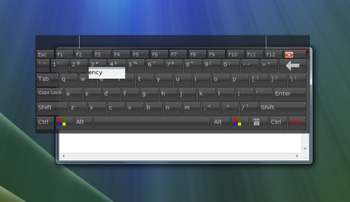
 Windows 7 and above
Windows 7 and above| Rate this software: | |
| 346 downloads | |
 View Screenshots(1)
View Screenshots(1) Comments
Comments

| Rate this software: | |
| Share in your network: |

Each new key can be assigned a Latin character, an action or a special symbol that you can choose from an extensive list. The character map includes symbols from various alphabets, punctuation marks, algebra signs and more. The additional characters or actions can also be prompted with the help of key combinations or mouse gestures.Text templates, auto-correct and suggestionsOS-Keyboard allows you to enable or disable several convenience functions, such as map keys with certain actions, create templates or activate the auto-correct tool. The actions include opening a file, a program, changing OS-Keyboards settings, insert text, adjust system volume, next or previous.
You may also set shortcuts for opening Windows programs. The text templates are lines that you use often, such as URLs, email addresses, phone numbers, usernames or other similar data. You may adjust the transparency of separate elements, such as background, keyboards, font or frame.Large, easy to use virtual keyboardOS-Keyboard can be resized, however, by default, it covers almost half of the screen. While not in actual use, the program runs in the background. You can open it by clicking the icon in the system tray or the symbol on the screen, which indicates the currently set language. The program supports additional dictionaries for the auto-correct function.