PDF Creator Pro Two-in-One creates PDF documents. It creates PDF file from Microsoft Word, Excel, and PowerPoint files. It creates PDF file from any printable file. It creates PDF file by simply dragging and dropping Microsoft Word, Excel, and PowerPoint files. It combines multiple documents to create a single PDF file. It adds custom watermarks to PDF file. It protects PDF document from viewing, editing, copying or modifying through password. It secures PDF file by applying 128-bit encryption algorithm. It sets PDF document properties: Title, Author, Subject, Keywords, date and time created, date and time modified, PDF version, application name, and PDF producer. It sets PDF default view settings: Zoom, Page Display, Page Mode, Open Page Number, and Page Rotation. It creates PDF A/ documents in compliance with ISO archiving standards. It saves PDF settings for later use. It optimizes PDF document for different purposes. It shows Conversion Report after converting PDF document. It allows multiple users to use PDF Creator Pro on the same system. It supports partial PDF creation with selected page range. It opens PDF document after creation. It supports 111 user interface languages: Afrikaans, Albanian, Amharic, Arabic, Armenian, Azerbaijani, Bangla, Basque, Belarusian, Bosnian, Bulgarian, Burmese, Catalan, Cebuano, Chichewa, Chinese, Chinese Simple, Corsican, Creole, Croatian, Czech, Danish, Dari, Dutch, English, Esperanto, Estonian, Faroese, Filipino, Finnish, French, Frisian, Galician, Georgian, German, Greek, Gujarati, Hausa, Hawaiian, Hebrew, Hindi, Hmong Daw, Hungarian, Icelandic, Igbo, Indonesian, Irish, Italian, Japanese, Javanese, Kannada, Kazakh, Khmer, Korean, Kurdish, Kyrgyz, Lao, Latin, Latvian, Lithuanian, Luxembourgish, Macedonian, Malagasy, Malay, Malayalam, Maltese, Maori, Marathi, Maya, Mongolian, Nepali, Norwegian, Occitan, Otomi, Papiamentu, Pashto, Persian, Polish, Portuguese, Punjabi, Romanian, Russian, Samoan, ScotsGaelic, Serbian, Sesotho, Shona, Sindhi, Sinhala, Slovak, Slovenian, Somali, Spanish, Sundanese, Swahili, Swedish, Tajik, Tamil, Telugu, Thai, Turkish, Ukrainian Urdu, Uzbek, Valencian, Vietnamese, Welsh, Xhosa, Yiddish, Yoruba and Zulu. It supports both 32-bit and 64-bit operating systems. It is designed to work with fingers on touch-screen PCs, laptops, ultrabooks and tablets.
Whats new in this version:
Version 19.4.9.2 adds new interface languages.


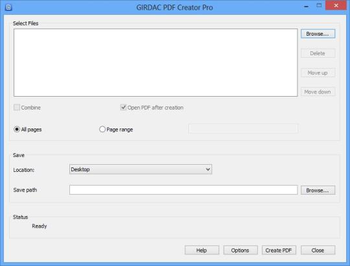
 Windows 8 and above
Windows 8 and above View Screenshots(1)
View Screenshots(1) Comments
Comments


 Similar Software
Similar Software