

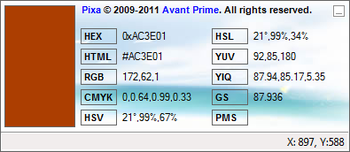
 Windows XP and above
Windows XP and above| Rate this software: | |
| 918 downloads | |
 View Screenshots(1)
View Screenshots(1) Comments
Comments

| Rate this software: | |
| Share in your network: |

Have you ever wanted to know the color code for a color or have been using tools that dont allow you to copy paste the code? Then PIXA is for you.
Pixa is a color picker made especially for webmasters, web designers, front-end developers, graphic designers or anyone who needs to know the color code of any color on your screen.Simply point to a color with your mouse cursor and you will get many popular formats including HEX, RGB, HTML, CMYK, HSV, HSL, YUV, YIQ, Grayscale and Pantome (PMS) values of that color. Easily copy and paste these values using simply short-cuts e.g CTRL+H to copy the HTML color code to the clipboard. You get many benefits with PIXA including: Different backgrounds for the application window. Load the application on startup so you dont always have to remember to open it. Minimize to your taskbar. Set PIXA to either be always on top or let other application come to the front. Mouse position tracking.