Portable PyScripter
Name: Portable PyScripter
Works on: Windows 7 and above
Version: 2.6
Last Updated: 05 Apr 2017
Release: 04 May 2015
Category: Portable > Programming
Rate this software:
1955 downloads
Liked it? Tell others:
Portable PyScripter Details
Works on :
Windows 10 | Windows 8.1 | Windows 8 | Windows 7 | Windows 2012
File Format : zip
SHA1 Hash 32bit version : 03ffbb5eb33ffc1da9a54dae3c9a67243b897fd5
Size 32bit version :
6.42 MB
SHA1 Hash 64bit version : ebdf3920a186a00d57a631aaa3aeefcfe099f88d
Size 64bit version : 6.69 MB
Rating : 2.478260869
out of 5
based on 23 user ratings
Publisher Website :
External Link Downloads : 1955
License : Free
Portable PyScripter is a free software by Kiriakos Vlahos and works on Windows 10, Windows 8.1, Windows 8, Windows 7, Windows 2012.download Portable PyScripter which is 6.42 MB in size and belongs to the software category Programming.Portable PyScripter was released on 2015-05-04 and last updated on our database on 2017-04-05 and is currently at version 2.6.Portable PyScripter 64bit version which is 6.69 MB in size and will work on x64 computers.
Thank you for downloading from SoftPaz! Your download should start any moment now. It would be great if you could rate and share:
Rate this software:
Share in your network:
Portable PyScripter Description
Syntax Highlighting Editor:
Unicode based
Full support for encoded Python source files
Brace Highlighting
Python source code utilities ((un)tabify, (un)comment, (un)indent, etc.)
Code completion and call tips
Code and debugger hints
Syntax checking as you type
Context sensitive help on Python keywords
Parameterized Code Templates
Accept files dropped from Explorer
File change notification
Converting line breaks (Windows, Unix, Mac)
Print preview and print syntax highlighted Python code
Syntax highlighting of HTML, XML and CSS files
Split view file editing
Firefox-like search and replace
Integrated Python Interpreter:
Code Completion
Call Tips
Command History
Execute scripts without saving them
Integrated Python Debugging:
Remote Python Debugger
Call Stack
Variables Window
Watches Window
Conditional breakpoints
Debugger hints
Post-mortem analysis
Can run or debug files without first saving them
Editor Views:
Disassembly
HTML Documentation (pydoc)
Code Explorer
File Explorer:
Easy configuration and browsing of the Python Path
Integrated Version Control using Tortoise CVS or Tortoise SVN
Project Explorer:
Import existing paths
Multiple run configurations
Integrated Unit testing
Automatic generation of tests
Unit testing GUI
Access to Python manuals through the Help menu
To Do List
Find and Replace in Files
Integrated regular expression testing
Choice of Python version to run via command line parameters
Run Python Script externally (highly configurable)
External Tools (External run and capture output):
Integration with Python tools such as PyLint, TabNanny, Profile etc.
Powerful parameter functionality for customized external tool integration
Find Definition/Find references
Find definition by clicking and browsing history
Modern GUI with docked forms and configurable look&feel (themes)
Persistent configurable IDE options
Please enable JavaScript to view the comments powered by Disqus.
Similar Software


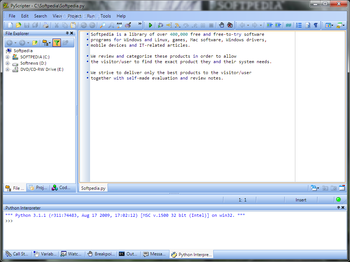
 Windows 7 and above
Windows 7 and above View Screenshots(12)
View Screenshots(12) Comments
Comments

 Similar Software
Similar Software