progeCAD 2018 is a professional 2D/3D DWG/DXF-native CAD with perpetual licensing (One time purchase, no annual fee, upgrades are optionals). It natively reads and writes AutoCAD DWG files with no need for conversion. Its a low-cost replacement for AutoCAD and AutoCAD LT. Anybody familiar with AutoCAD® can immediately use progeCAD without any training.
The new 2018 release is based on a new CAD core engine and is compatible with the Windows operating system from Vista to Windows 10. The 2018 version includes a series of new tools and features: Advanced Render, Shape (ESRI) Import, DWG 2017 Support, the Superhatch Command, Perspective image correction, the Text In-place editor, Objects fade control and others. The Artisan Render module has been incorporated to offer a stunning visualisation of design projects with by far greater photorealistic render effects. Artisan makes a high quality render possible even to non-expert Users. Perspective Image Correction is a new tool adjusting perspective distortions of images directly in progeCAD. ESRI-SHAPE Import allows the User to import SHAPE files with geometry and its attributes into DWG drawings. Specific commands allow geometry insertion, colours and layers management, data dynamic control. The SUPERHATCH command allows to create amazing hatches out of images, blocks, external references and wipeout objects. It allows the User to achieve realistic effects and simulate the use of materials, for example, roof tiling, furniture finish or mechanical components materials, even in a 2D drawing.The progeCAD package offers standard CAD features along with numerous add-ons such as the PDF to DWG Converter, the EasyArch 3D Plug-in, Block Libraries, the Raster-to-Vector module. The program also provides a series of exclusive tools improving user productivity on project development: 3D PDF Export, 3D ACIS Solid Modeling, the iCADLib module, free access to the TraceParts and Cadenas portals. The progeCAD Professional package puts at disposal of its Users a set of customization tools, supporting the following programming languages and interfaces: AutoLisp, Visual Lisp, SDS (C++ similar to AutoCAD ADS), IRX (C++ similar to AutoCAD ARX), VBA, DIESEL, ActiveX Automation and Microsoft .NET.


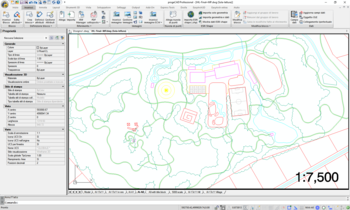
 Windows Vista and above
Windows Vista and above View Screenshots(6)
View Screenshots(6) Comments
Comments

 Similar Software
Similar Software